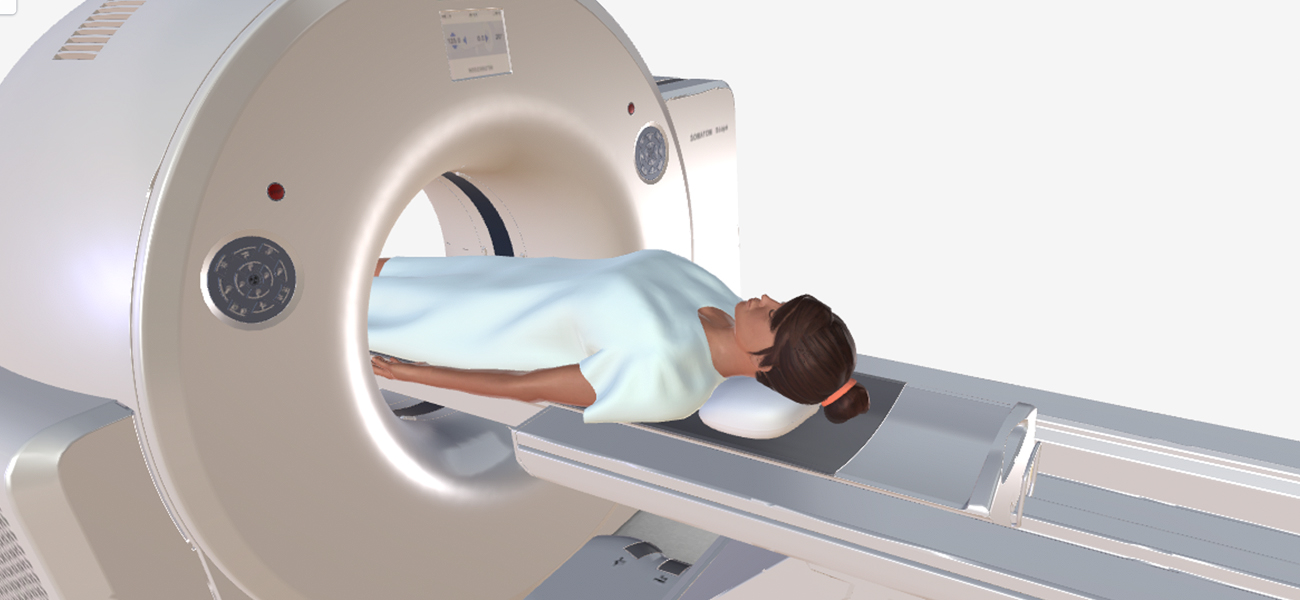This model contains the following chapters. At the bottom of the image, use the right and left arrows to scroll through the chapters and hover over the description and click “Show More” to read the full description.
- Introduction to the CT – View #1
- Patient View – View #2
- CT Image – View #3
Navigation Buttons:
The navigation buttons in the lower-right corner of the screen enable you to navigate with the quick click of button.